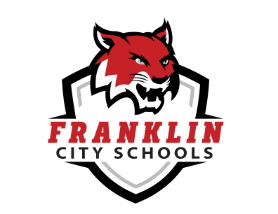Menus
*Menus subject to change due to supply issues.
Register your child(ren) on linqconnect.com. Once registered, select "Daily Menu" from the drop down. Select the school you want to review the menu for and click "Vew Menu Calendar".
While in the Menu view, you have the ability to filter and select any allergens your student might have. Please select the allergens and "Apply and Save," for the changes to reflect. Once this is completed, the system will mark through any items containing those allergens.